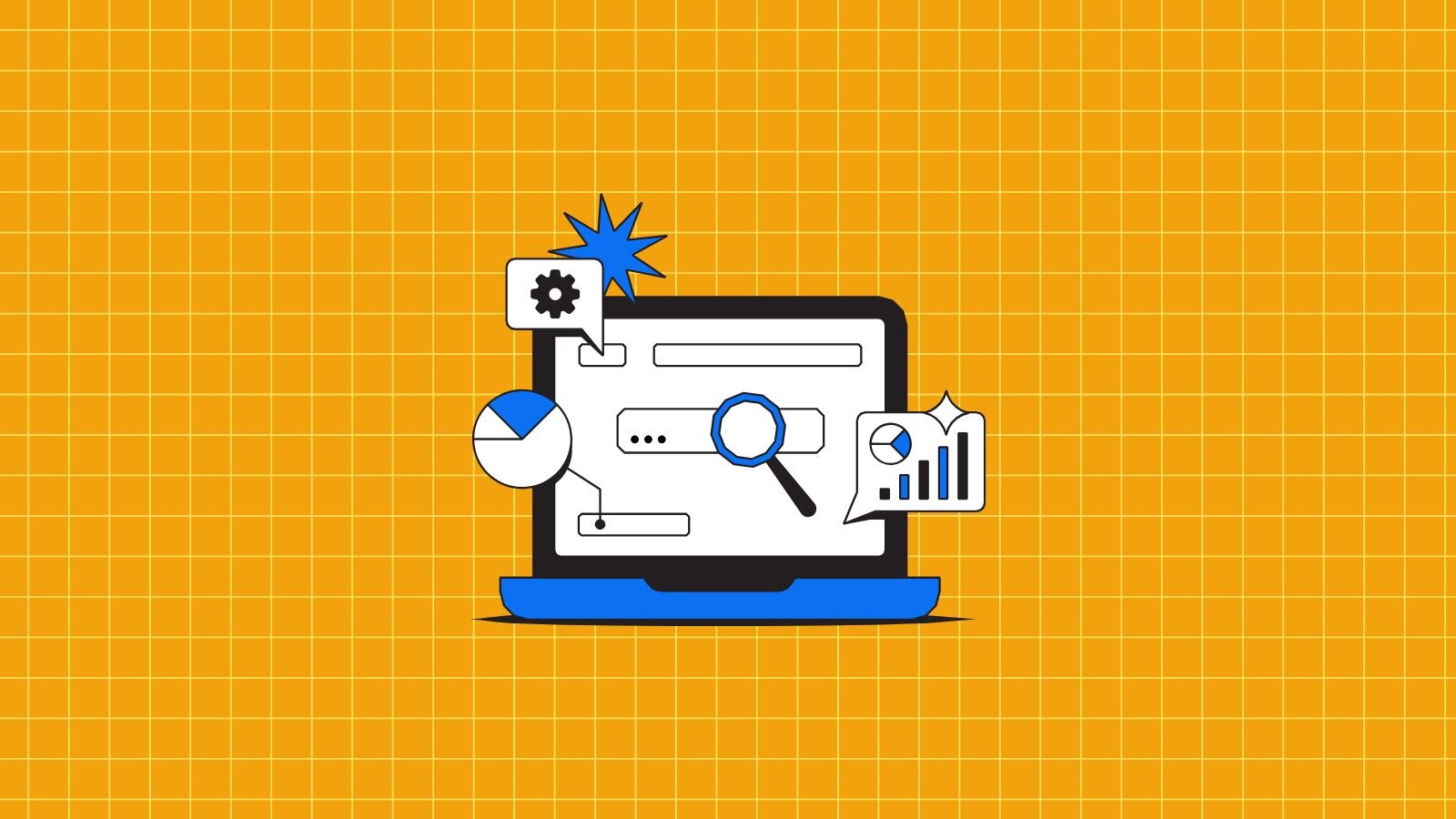
Why an Accessible PDF Ranks Higher
Accessibility in the world of PDFs is not just a matter of inclusivity; it's also a key factor for improving SEO. Search engines (especially Google) prioritize content that is accessible to all users, including those with disabilities. Creating accessible PDFs not only broadens your audience reach but it also signals to search engines that your content is user-friendly, which can in turn boost your SEO rankings. Let’s take a look at why accessible PDFs are higher-ranking ones.
Text Accessibility: Importance of Searchable Text
An important aspect of accessibility in PDFs is ensuring that the text is searchable. PDFs created from scanned documents or non-OCR (Optical Character Recognition) formats are often just images of text, making them unreadable by screen readers and unindexable by search engines.
SEO Impact: If search engines can't read the text in your PDF, it won't appear in search results. Always make sure that your PDFs are converted into searchable text using OCR software.
- Accessibility Tip: Make sure all text within the PDF is selectable and readable by screen readers, enabling users with visual impairments to access the content through assistive technology.
Descriptive Metadata for Screen Readers
PDF metadata isn't just for search engines; it's also vital for screen readers used by people with visual impairments. Screen readers depend on descriptive metadata to provide users with a clear understanding of what the document is about before reading it aloud.
Title Field: Use a concise, descriptive title that gives a clear idea of the content.
Subject/Description Field: Provide an informative summary of the PDF. Think of it as a meta description for users who rely on screen readers to understand the document’s context quickly.
- SEO Benefit: Accessibility improves user engagement metrics like time spent on the page and reduced bounce rates, both of which can improve SEO performance.
Alt Text for Images: Making Visuals Accessible
Incorporating alternative text (alt text) for images within PDFs is crucial for accessibility. Alt text provides descriptions of images for users who cannot view them, such as those using screen readers.
Alt Text for Diagrams and Charts: In technical PDFs or reports, charts and diagrams often hold valuable data. Without alt text, users with visual impairments will miss out on this information.
SEO Impact: Alt text is not only a cornerstone of accessibility but also provides search engines with context for indexing the PDF’s images. Descriptive alt text with relevant keywords can contribute to your overall search visibility.
- How to Add Alt Text: Many PDF editing tools, like Adobe Acrobat, allow you to add alt text directly to images. Make sure to include descriptions that are specific and useful for the reader.
Structured Headings and Tags: Enhancing Navigation
Properly structured documents make it easier for both users and search engines to navigate the content. PDFs should be tagged with appropriate heading levels (H1, H2, H3, etc.), tables, and lists to ensure a clear, logical flow.
Accessible Navigation: Assistive technologies like screen readers rely on well-structured documents to navigate content. Tags provide structure that allows users to jump to different sections of the document, making it more accessible and user-friendly.
- SEO Benefit: Structured data helps search engines understand the hierarchy of content, improving the chances of your PDF ranking for more specific, long-tail keywords.
Hyperlink Optimization for Accessibility
PDFs can contain internal and external hyperlinks. To ensure accessibility, all links within your PDF should be descriptive, explaining where the link leads rather than simply using text like "click here" or "read more."
Screen Reader-Friendly Links: Users with visual impairments rely on descriptive links to know where they’re going. Include meaningful anchor text that explains the destination, such as "Download our PDF optimization guide" instead of "Click here."
- SEO Impact: Descriptive anchor text is another signal to search engines, helping them understand the context of the link. This can also improve the SEO of linked pages, increasing overall website authority.
Accessibility Compliance: Legal and Ethical Considerations
Making PDFs accessible is often required by law in many regions, especially for government organizations, educational institutions, and businesses that serve the public. Compliance with standards like WCAG (Web Content Accessibility Guidelines) and Section 508 in the U.S. can also prevent legal risks and ensure your content is accessible to everyone.
SEO and Accessibility Compliance: Google values accessible content, and compliance with standards like WCAG can improve your search engine rankings, as accessibility features align with Google’s goals of offering a superior user experience.
- Tip: Use tools like Adobe Acrobat's accessibility checker or specialized software (like PAC 3) to evaluate and improve the accessibility of your PDFs.
Responsive PDFs for Mobile Accessibility
Mobile-first indexing means that Google prioritizes the mobile version of a website’s content. If your PDF isn’t optimized for mobile devices, users may have a poor experience accessing it, which can hurt your SEO rankings.
PDF Accessibility on Mobile: Ensure that your PDFs are easily readable on mobile devices by using clear fonts, large enough text, and properly formatted layouts that adjust for different screen sizes.
- SEO Impact: Search engines reward mobile-friendly content and making your PDFs accessible on smartphones and tablets can improve your overall mobile search ranking.
Accessibility as a Competitive Advantage
Many organizations still overlook accessibility in their PDFs, giving you an edge if you implement it. Accessible PDFs not only cater to a wider audience, but they also signal to search engines that your content is high-quality, relevant, and user-friendly. Accessible PDFs are also more likely to be shared, linked to, and engaged with, which can drive organic traffic and boost search rankings.
Want to get your PDFs to rank higher while also being more accessible? Check out Adobe PDF Library SDK, which can help you create accessible PDFs and much more!