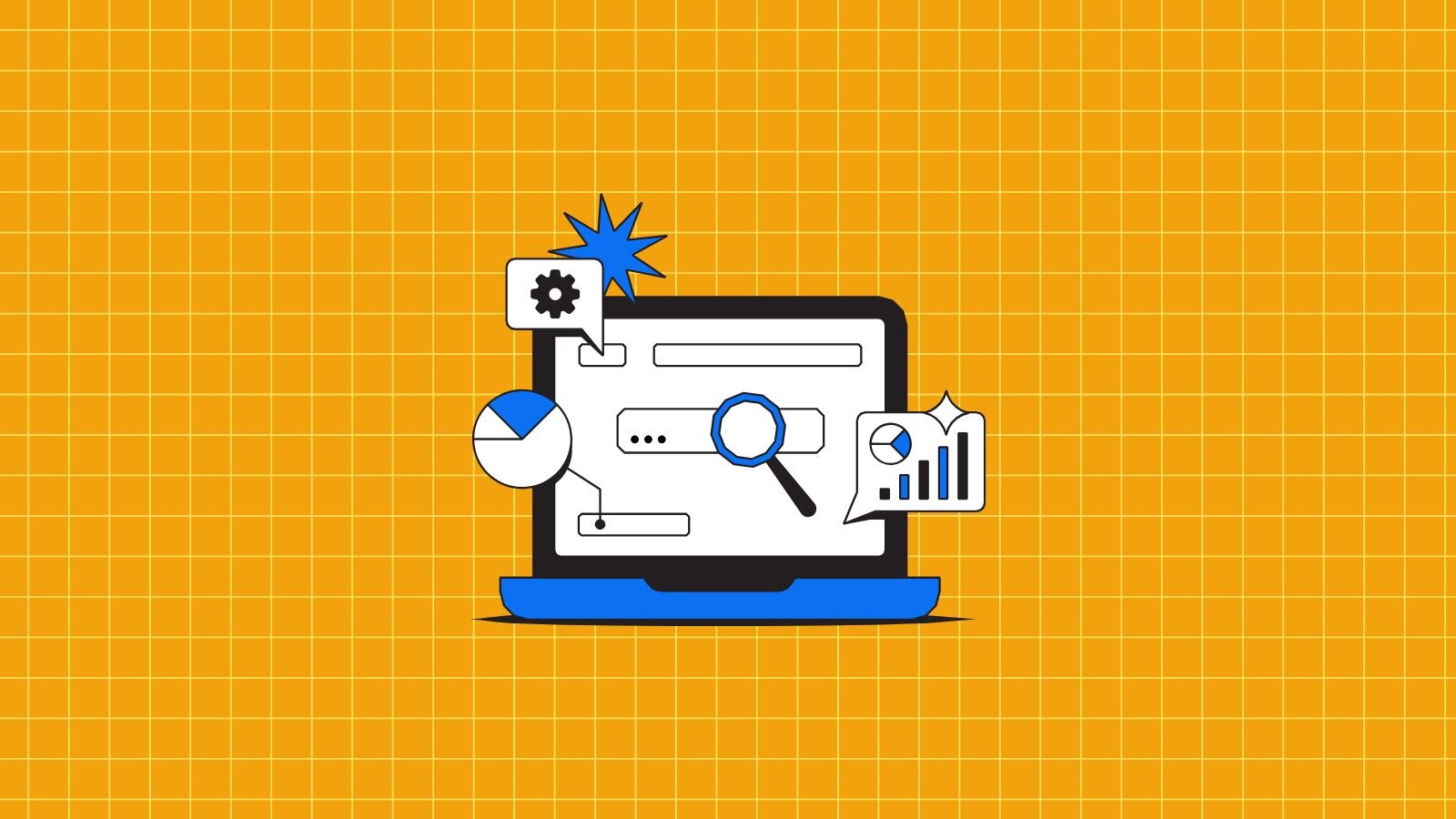
Benefits of Converting PDF Files to Office Files
PDFs are typically used for document distribution and viewing, which provides a fixed representation of a document, whereas Microsoft Office files are designed for creating, editing, and collaborating on documents with dynamic content. The choice between PDF and Office formats often depends on the specific use case and requirements of the document.
If you have a PDF document that you’d like to transform into dynamic content, you can convert PDF files to Office files.
Converting a PDF to an Office file has many benefits for workplace productivity, including:
1. More Editability
PDF files are designed to be read-only and can often be difficult to edit without specialized software. PDF files are generally not designed for easy editing, while Office formats like Word, Excel, and PowerPoint have very robust editing capabilities. Converting a PDF to an Office file format allows you to make changes to the content, such as text, images, and formatting, using the familiar tools provided by the Office suite. For PowerPoint especially, converting a PDF to PPT is highly useful if you need to update or customize the content of a presentation.
2. Wide Range of Formatting
PDF files often preserve the layout and formatting of a document, which can make them difficult to modify. Converting the file to an Office format allows you to adjust the layout and formatting of the document to suit your needs. While PDFs are great for their ability to retain formatting across different devices and platforms, converting them to Office formats can be highly beneficial when you need to modify the layout, styling, and formatting of the document, especially for complex documents like reports, brochures, or manuals.
3. Easy Collaboration
Many people prefer to work with Office file formats because they are well-known, widely-used, and compatible with a variety of different software. Converting a PDF to an Office format can make it easier to collaborate on a document with others. Many Office applications, especially those included in cloud-based platforms like Microsoft 365 or Google Workspace, offer real-time collaboration features. Converting a PDF to an Office format and storing it in a cloud environment allows multiple users to work on the document simultaneously, seeing each other's changes in real-time.
4. More Accessibility
Converting a PDF to an Office file can make it more accessible to people who use assistive technology. Converting a PDF to an Office format usually involves text recognition and reflow, which makes the text selectable and resizable. This is beneficial for users who rely on screen readers, as it allows them to navigate and understand the content more effectively. Converting a PDF to an Office format also allows for the modification of alternative text (alt text) for images. Alt text is crucial for users who are visually impaired, because it provides a textual description of images, charts, and other non-text elements.
5. Easy Data Extraction
PDFs often contain structured data, such as tables or forms. Converting PDFs to Excel spreadsheets allows you to extract tabular data and perform calculations, analysis or import it into other systems for further data processing.
To learn more about extracting text from PDFs, check out PDF Text Extraction 101.
6. Seamless Content Repurposing
Converting PDFs to Office formats enables you to repurpose content for different uses. For example, you can extract text and images from a PDF and use them in a new Word document or PowerPoint presentation, saving time and effort in recreating the content from scratch.
7. Enhanced Design
PowerPoint especially offers a wide range of design and formatting options that may not be available in a PDF. Converting a PDF to PowerPoint allows you to take advantage of these features to create visually appealing presentations.
8. Embedding Multimedia
PowerPoint also supports the embedding of multimedia elements such as audio and video. Converting a PDF to PowerPoint allows you to integrate these elements into your presentation for a more dynamic and multimedia-rich experience.
Overall, converting a PDF to an Office file format can provide greater flexibility and ease of use, particularly regarding editing, formatting, and collaborating on documents. With the Adobe PDF Library SDK, you can easily convert PDFs to Office files thanks to the ConverttoOffice API that was added earlier this year.
Ready to dive in? Check out Cracking the Code: Converting PDFs to Office Files to learn more, then download a free trial of Adobe PDF Library to start converting your PDFs.