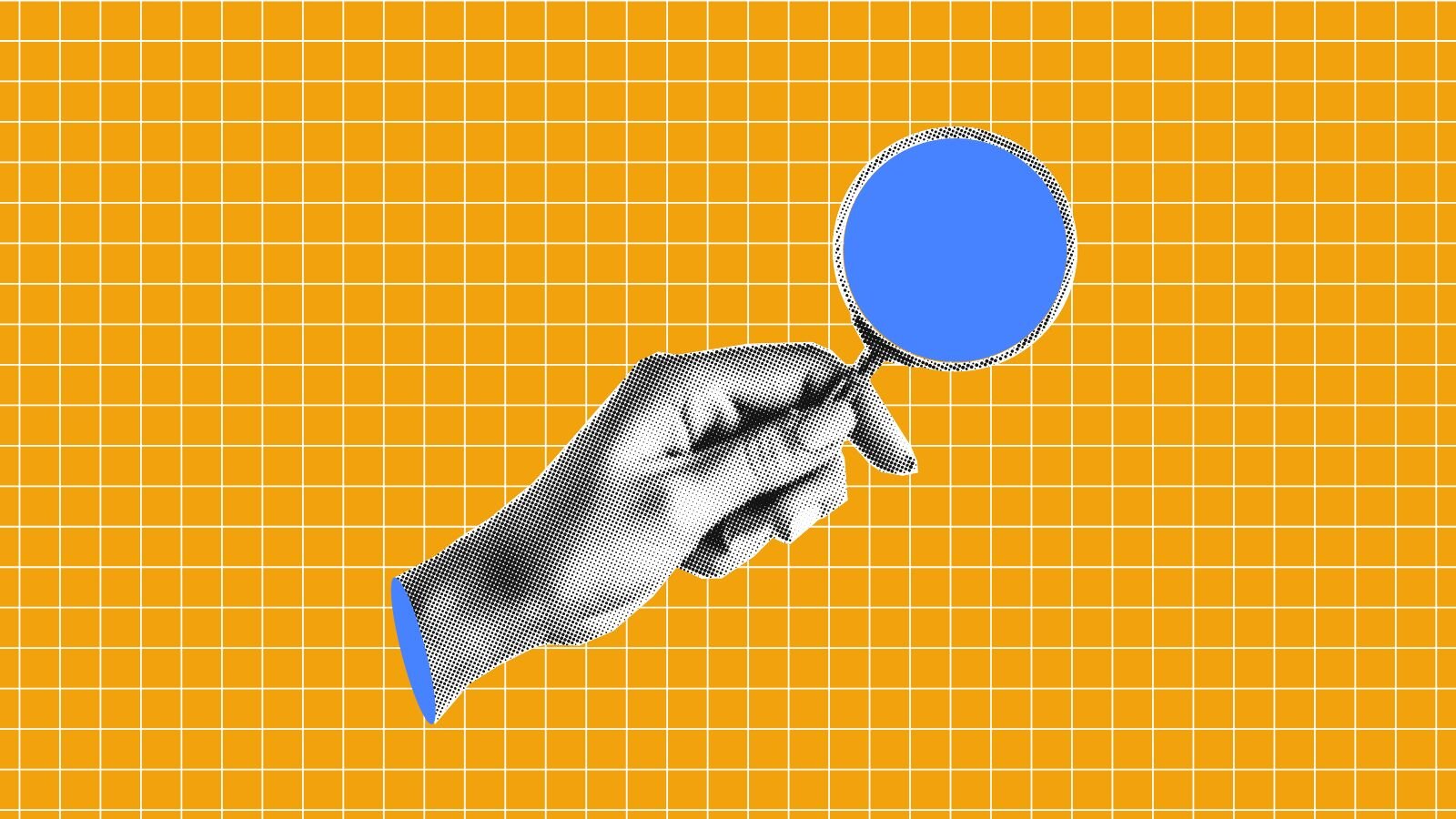
What to Look for in a PDF SDK
A good PDF SDK should provide a powerful set of features and capabilities that enable developers to work effectively with PDF files, such as integrated Adobe technology, code samples on GitHub, and powerful APIs.
Here are some key attributes to look for in a PDF SDK:
- Versatility:
- Reading and Writing PDFs: The SDK should support the creation and manipulation of PDF files, allowing developers to read from and write to PDF documents effortlessly.
- PDF Version Support: It should be compatible with different versions of the PDF standard to ensure flexibility in handling various types of PDF documents.
-
- Document Manipulation:
- Text and Image Extraction: The SDK should allow for the extraction of text and images from PDF files, as well as the ability to insert or replace text and images.
- Annotation and Markup Support: Features for adding, editing, and removing annotations (e.g., comments, highlights, and stamps) are important for collaboration and document review.
-
- Security:
- Encryption and Password Protection: A good SDK should support PDF encryption and password protection to secure sensitive information in PDF documents.
-
- Rendering and Display:
- Page Rendering: Efficient rendering of PDF pages, including support for rendering complex graphics, multimedia elements, and different page layouts.
- Customization: The SDK should allow developers to customize the appearance of PDF documents, such as setting page layouts, zoom levels, and viewer preferences.
-
- Form Handling:
- Form Filling: The ability to fill out and extract data from PDF forms is crucial for applications that involve interactive forms.
- Form Creation and Editing: Some applications may require the ability to programmatically create and modify PDF forms.
-
- Performance and Scalability:
- Optimized Performance: The SDK should be optimized for speed and resource efficiency to handle large PDF files and complex operations without performance degradation.
-
- Cross-Platform Compatibility:
- Platform Independence: The SDK should be compatible with major operating systems (Windows, macOS, Linux) and programming languages to support a wide range of development environments.
-
- Documentation and Support:
- Comprehensive Documentation: Clear and comprehensive documentation is essential for developers to understand and use the SDK effectively.
- Responsive Support: Timely and helpful support from the SDK provider can be critical for resolving issues and addressing development challenges.
-
- Licensing:
- Licensing Model: The SDK should have a licensing model that aligns with the needs of developers or organizations, considering factors such as pricing, usage limits, and licensing terms.
-
- Community and Updates:
- Active Community: An active developer community can provide valuable resources, discussions, and code samples.
- Regular Updates: Regular updates and maintenance from the SDK provider help ensure compatibility with the latest PDF standards and security patches.
By considering these factors, developers can choose a PDF SDK that best fits their specific requirements for document handling and manipulation.
Check out The Best PDF SDK - Comparison Chart to see how we stack up against competitors
Why Choose Adobe PDF Library
I’m sure you probably guessed where this was going - yep, now we’re going to talk about how our PDF SDK is the best one out there. Look, we’re not here to tell you what to do, we just want to bring you the facts.
Adobe PDF Library SDK contains a powerful set of native C/C++ APIs with interfaces for .NET and Java APIs, available for Windows, Linux, Mac, available for NuGet and Maven users, and we're always adding new sample code to GitHub.
Most importantly, APDFL is built with the same core technology that Adobe uses to build Acrobat, so it’s founded upon the gold standard of PDF right off the bat. With APDFL, you can create, edit, inspect, render, and print PDFs with ease.
Additionally, customers are fully-supported by PDF experts. We have a support staff at the ready to help you troubleshoot any issues or learn how to best use the product. We also provide extensive documentation and regular software updates. There's not much we haven't seen.
PDF SDK Features and Capabilities
We have hundreds of customers using the Adobe PDF Library in a diverse set of enterprise applications. Some of the most commonly-used features include:
- Create PDFs
- Edit PDFs
- Assemble PDFs
- Embed and subset fonts
- View & Render PDF files
- Add Annotations
- Add watermarks
- Password-protect PDF files for security
- Extract text, metadata, images, & graphics
- Convert to PDF/A
- PDF optimization
- Flatten and convert PDF Forms
- + more!
We invite you to try Adobe PDF Libraryfor free to see why we would recommend it as a great PDF SDK to meet all your needs.