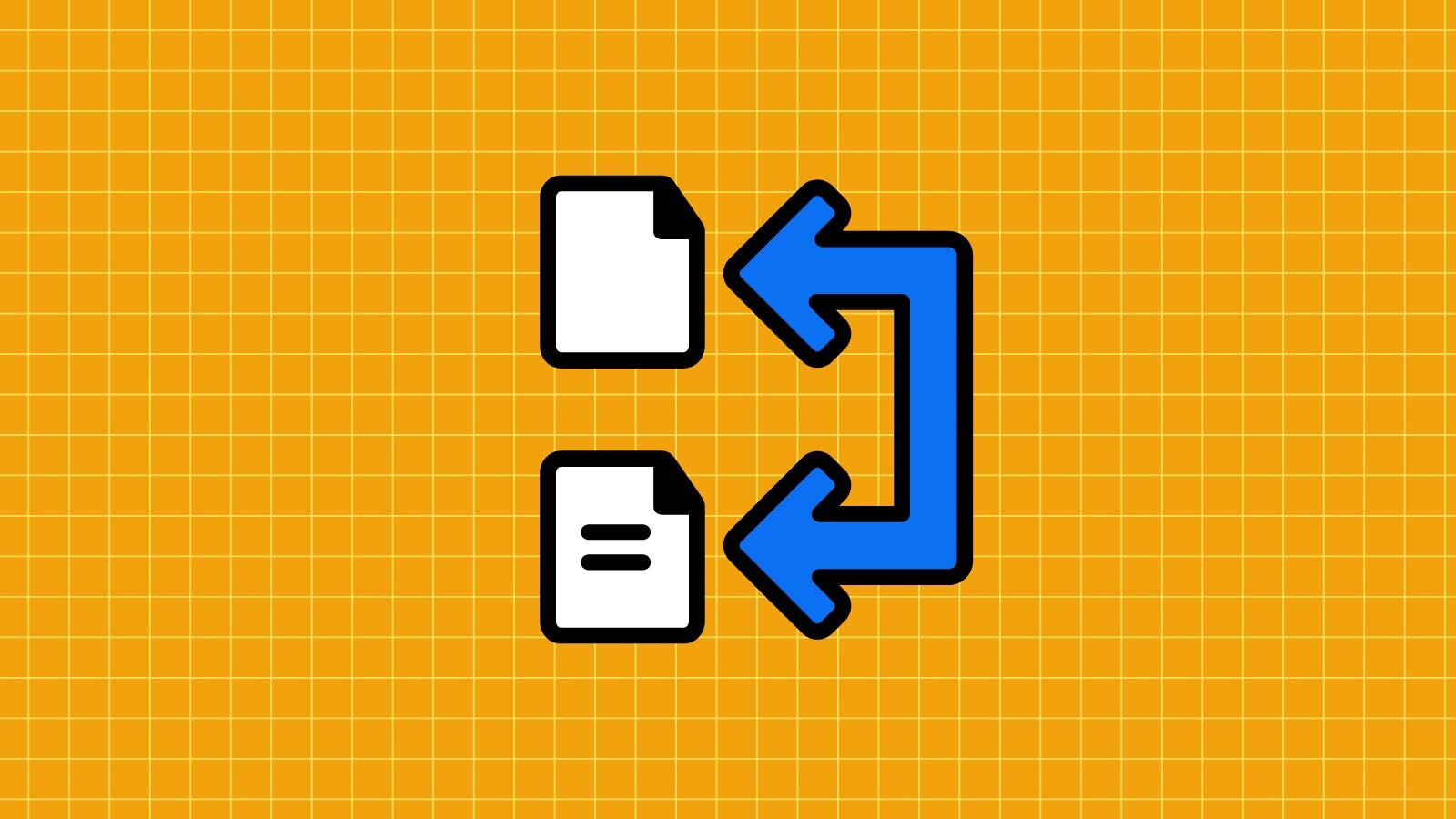
Convert PDF to Office with New API in APDFL 18
We recently added a new API to Adobe PDF Library 18 that allows users to convert PDF files to Microsoft Office files (Word, PowerPoint, Excel). Simply choose a PDF you’d like to convert and choose the output file you’d like it to be converted to.
Why convert PDFs to Office files?
There are several reasons why you might want to convert a PDF file to an Office file format such as Microsoft Word, Excel, or PowerPoint:
Editability: PDF files are designed to be read-only and can often be difficult to edit without specialized software. Converting a PDF to an Office file format allows you to edit the document using the familiar tools provided by the Office suite.
Formatting: PDF files often preserve the layout and formatting of a document, which can make them difficult to modify. Converting the file to an Office format allows you to adjust the layout and formatting of the document to suit your needs.
Collaboration: Many people prefer to work with Office file formats because they are widely used and compatible with a variety of software. Converting a PDF to an Office format can make it easier to collaborate on a document with others.
- Accessibility: Converting a PDF to an Office file can make it more accessible to people who use assistive technology. Office files can be easily read and edited with screen readers and other accessibility tools.
Overall, converting a PDF to an Office file format can provide greater flexibility and ease of use, particularly regarding editing, formatting, and collaborating on documents. We invite you to check out this new update within our powerful PDF SDK, the Adobe PDF Library.
Start your free trial of Adobe PDF Library to convert your PDFs to Office files today!
Watch our video, "Converting PDFs To Office Files with Adobe PDF Library" for more information.