
Converting a PDF - What are Your Options?
While PDF is a universal format with a lot of great features, it may not always be the format you need at any given time. Luckily, you can convert a PDF to so many other file types to get the right fit for your needs.
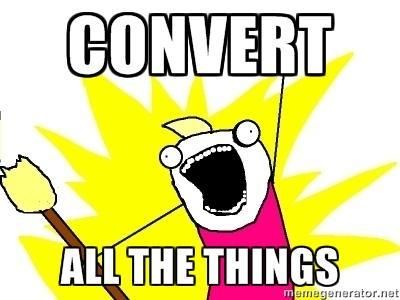
The most common file types that can be converted to from a PDF are the following:
1. PDF to PDF/A
PDF/A is a long-term archival standard for the preservation of documents. The main theme of this standard is that it’s self-contained with all of the resources it needs to display its contents, so you get a consistent, expected presentation of a PDF file — even 100 years from when it was created. Even if PDF software has changed dramatically, you can count on your document to be viewed in a predictable way far into the future.
The specification for Part 1 of the PDF/A standard was released about 15 years ago, but adoption was fairly slow in those first few years. However, in recent years, adoption has become widespread. Acceptance has been most popular in the European Union, and many governments and municipalities have now made it a requirement to be used over the regular PDF format.
2. PDF to PDF/UA
PDF/UA stands for "Portable Document Format/Universal Accessibility." It is a set of standards and guidelines developed by the International Organization for Standardization (ISO) to ensure that PDF documents are accessible to individuals with disabilities. The "UA" in PDF/UA refers to "Universal Accessibility."
The goal of PDF/UA is to define a set of accessibility features and requirements for PDF documents, making them more inclusive and usable for people with disabilities, including those who use assistive technologies. These disabilities may include visual impairments, cognitive disabilities, and mobility impairments.
3. PDF to Image
Converting PDFs to images can be useful when you want to preserve the exact visual appearance of a document, including its layout, fonts, and formatting. Images capture the visual representation of each page without altering the structure.
Images are easily embedded in presentations, websites, or other digital media. Converting PDFs to images allows you to integrate specific pages or content from a document into presentations, web pages, or other visual materials.
Images are commonly shared on social media platforms. If you want to share content from a PDF on social media, converting it to images makes it easy to create visually appealing posts.
In some cases, converting a PDF to images can result in a smaller file size compared to the original PDF, especially if the PDF contains high-resolution images or complex graphics. This can be beneficial when file size is a concern.
4. PDF to Office
PDF and Microsoft Office are used for different purposes, but they do have a close relationship. PDFs are typically used for document distribution and viewing, which provides a fixed representation of a document, whereas Microsoft Office files are designed for creating, editing, and collaborating on documents with dynamic content. The choice between PDF and Office formats often depends on the specific use case and requirements of the document.
If you have a PDF document that you’d like to transform into dynamic content, you can convert PDF files to Office files.
Converting a PDF to an Office file has many benefits for workplace productivity. You can learn more about those benefits by reading “The Many Benefits of Converting PDF Files to Office Files.”
5. PDF Conversion Software
The best way to convert your PDFs to other file formats is to use a comprehensive PDF software that can handle multiple types of conversion. Our Adobe PDF Library SDK is a great pick if you need something that is versatile and powerful when it comes to PDF conversion.
Experience the reliability of Adobe PDF technology and integrate powerful PDF functionalities into your applications.