
Manage Your Data by Converting PDF To Excel
If you're a developer who needs to access, analyze, and/or manipulate data in a PDF, you may run into some frustrations because PDF isn't always the friendliest format for working with data. The data in a PDF is normally locked and not easily editable. That's where converting PDF to Excel can help. Let's look at some of the major benefits of converting PDF to Excel.
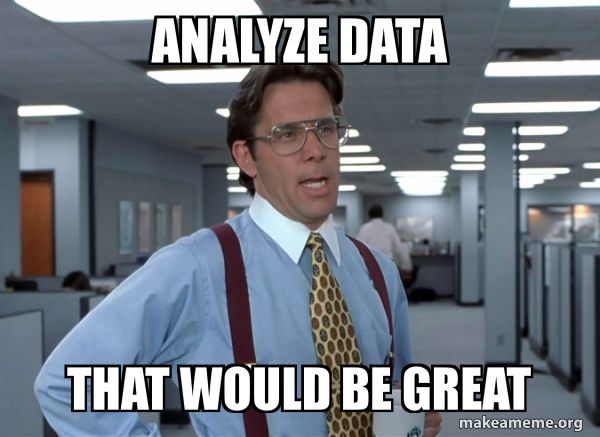
Benefits of Converting PDF to Excel
PDF Data is More Usable in Excel
In a business setting, the data needs to be usable instead of locked behind an uneditable PDF so that it can be used for a variety of applications and grow the business. The data needs to be collected from a wide variety of sources and then has to be converted into meaningful and useful format. If you receive a lot of data in the PDF format, converting the data into Excel makes it easier to manipulate, add to a database, and import/export it to use in other programs.
Data Accuracy Remains Intact
When doing the work manually, there are higher chances of mistakes and inaccuracies (human error...it happens!) It's practically impossible to input accurate data at all times - even the best data entry professionals cannot maintain 100% accuracy at all times unless they are superhuman or a robot. When you're using software to convert PDF to Excel, the chances of inaccuracies are greatly mitigated.
It Saves Time
Let's talk about saving time - that's a big one for any business. If your business is getting bombarded with PDF data every day, manually entering it into spreadsheets is a time sink. With a nifty PDF to Excel conversion program, however, you're basically hitting the fast-forward button on that tedious process.
Easier Data Analysis
Data management is so much easier when you're managing it in Excel. You can use features like sort and filter, which you can't get in a PDF. Easier data management means easier data analysis to boot, since Excel comes packed with a variety of features that can be used for making data more usable when it comes to analysis.
Use Data for Visual Purposes
One of the biggest benefits of using Excel is that data can be visually presented in many different ways. There are several options to create visually appealing and effective charts and graphs - which isn't really an option when the data is locked in the PDF format. Have you ever actually tried creating eye-catching charts and graphs with data stuck in a PDF? Not the easiest task, right? But in Excel, the possibilities are endless. You can turn your data into a visual masterpiece, making it not only informative but also pleasing to the eye.
Read Cracking the Code: Converting PDF to Office Files
How to Convert PDF to Excel
If some of these benefits of converting PDF to Excel resonate with you, it will probably benefit you greatly to use software that will convert your PDFs to Excel. Our PDF SDK, Adobe PDF Library, has a lot of powerful conversion options, including converting PDF to Office files. We make it easy to get started using Adobe PDF Library with a free trial!
Need to convert PDFs to other file formats? Read Converting a PDF - What are Your Options?