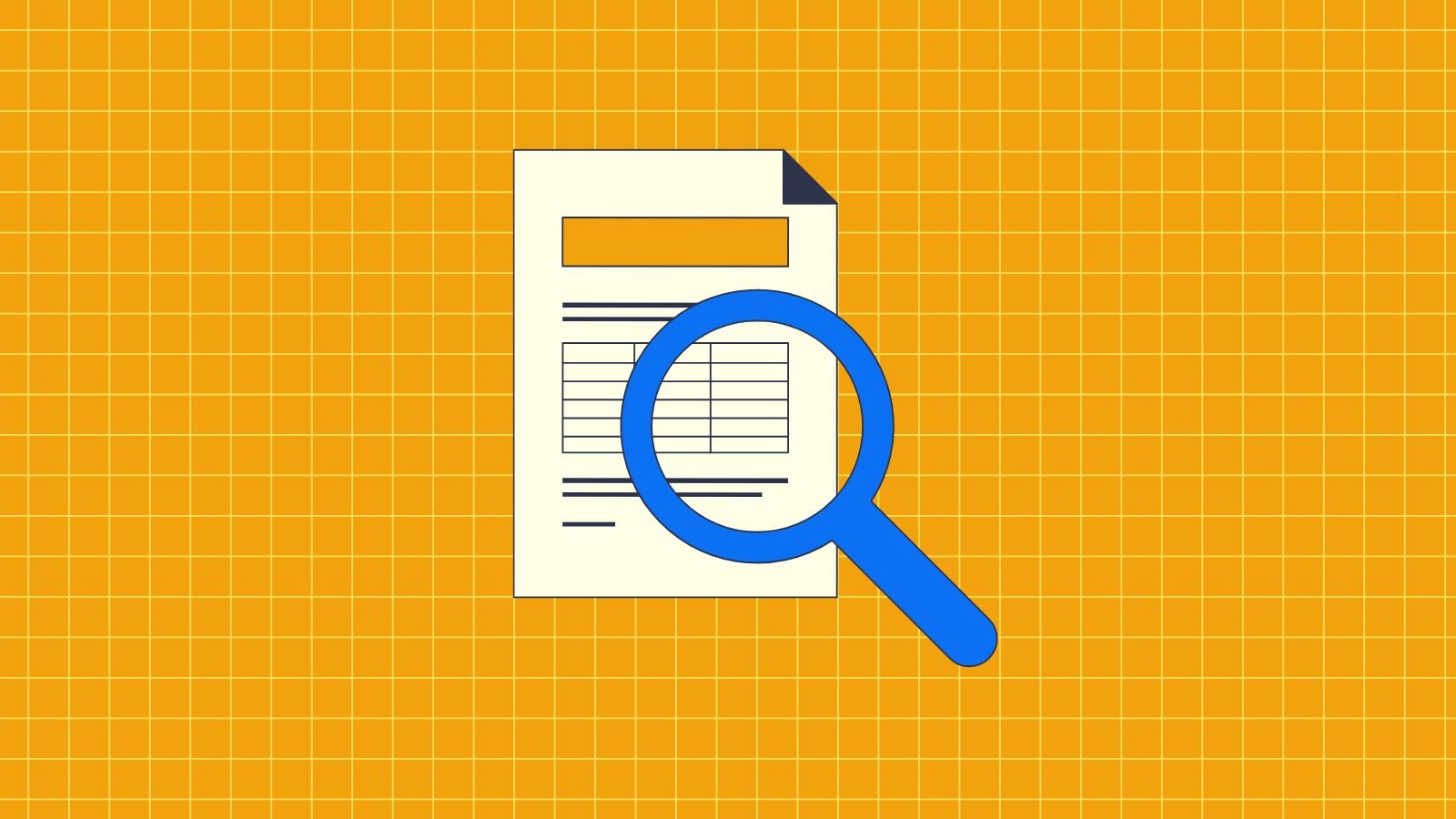
ZUGFeRD is Coming, Are Your PDFs Compliant?
The efficiency and accuracy of financial transactions and record-keeping are essential for businesses of all sizes. One of the evolving standards aimed at enhancing these processes is ZUGFeRD, a hybrid electronic invoice format that combines PDF and XML to streamline invoicing. Ensuring your PDFs are compliant with ZUGFeRD not only simplifies invoice processing but also aligns your business with international best practices and legal requirements.
Making sure that your PDFs are ZUGFeRD compliant involves several steps, primarily focusing on correctly formatting the PDF to meet ZUGFeRD standards and embedding the structured XML data as specified. Here’s how to achieve ZUGFeRD compliance for your PDF invoices:
Choose the Correct PDF Format
ZUGFeRD invoices must be in the PDF/A-3 format, which is a version of PDF specialized for archiving and long-term preservation of electronic documents. This format allows for embedding electronic files (such as XML) within the PDF itself.
Prepare the XML Invoice Data
The core of ZUGFeRD compliance lies in the XML file that contains the structured invoice data. This XML must adhere to a specific schema provided in the ZUGFeRD specification. It’s crucial to:
- Follow the correct XML structure as per the ZUGFeRD version you are targeting (e.g., 1.0, 2.0, 2.1, etc.).
- Confirm that all required fields are accurately populated, including details such as sender, receiver, invoice amount, tax information, payment terms, etc.
- Validate the XML against the schema to ensure it's error-free.
Embed the XML File into the PDF/A-3 Document
Embedding the XML file within the PDF/A-3 document is a technical step that involves:
- Using a PDF tool that supports the creation of PDF/A-3 documents and allows for the embedding of XML files. Tools like Adobe Acrobat, Adobe PDF Library, and others that can handle PDF/A standards are suitable.
- Ensuring that the XML is embedded as an "associated file" in the PDF. The relationship of the XML file should be set to correspond with the invoicing data (usually tagged appropriately within the PDF tool).
Validate the ZUGFeRD PDF
After embedding the XML file, the final PDF/A-3 document must be checked for compliance:
- Use ZUGFeRD validation tools to check if the PDF meets all the specifications. These tools can verify both the PDF/A conformity and the correctness of the embedded XML data.
- Errors flagged by these tools must be corrected to ensure compliance.
Stay Updated with ZUGFeRD Standards
ZUGFeRD standards can be updated to accommodate new regulatory requirements or improve functionality. Staying updated with these changes is crucial to ensure ongoing compliance. Regularly check updates from the Forum Electronic Invoicing Germany (FeRD) or relevant bodies. To see a timeline of past updates, check out our blog, "A Timeline of ZUGFeRD Updates."
By following these steps, you can ensure that your PDFs not only comply with the ZUGFeRD standards but are also robust for electronic invoicing purposes across different platforms and systems.
To get your PDFs compliant by 2025 when ZUGFeRD becomes standard, start a free trial of Adobe PDF Library today!