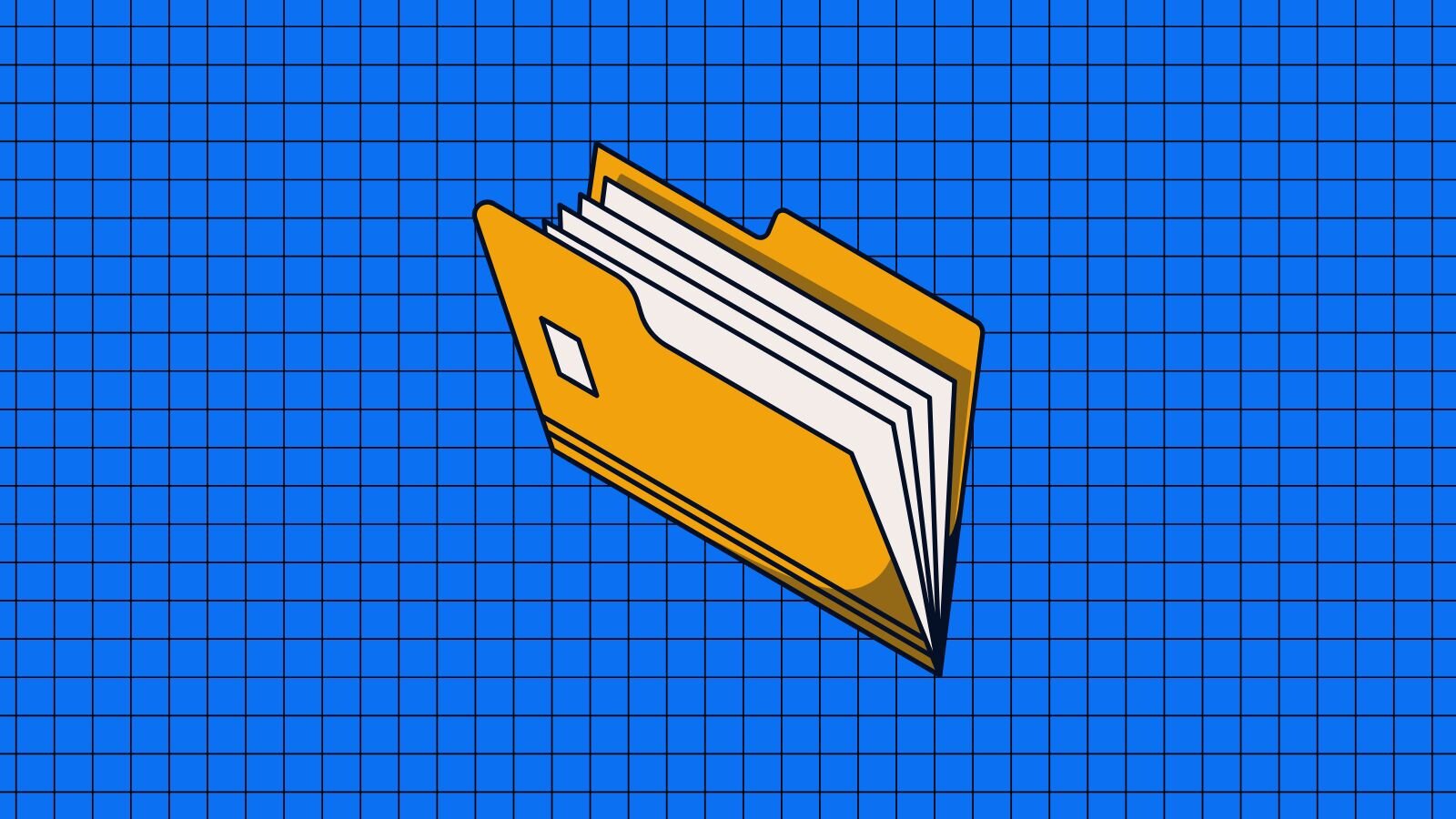
What is PDF/A?
Navigating the Time-Traveling Adventures of Archival Documents
Imagine if PDFs could time-travel. Where do you think they would go?
Well, you don’t have to imagine because thanks to PDF/A, PDFs actually can time-travel.
They don’t even need a DeLorean!
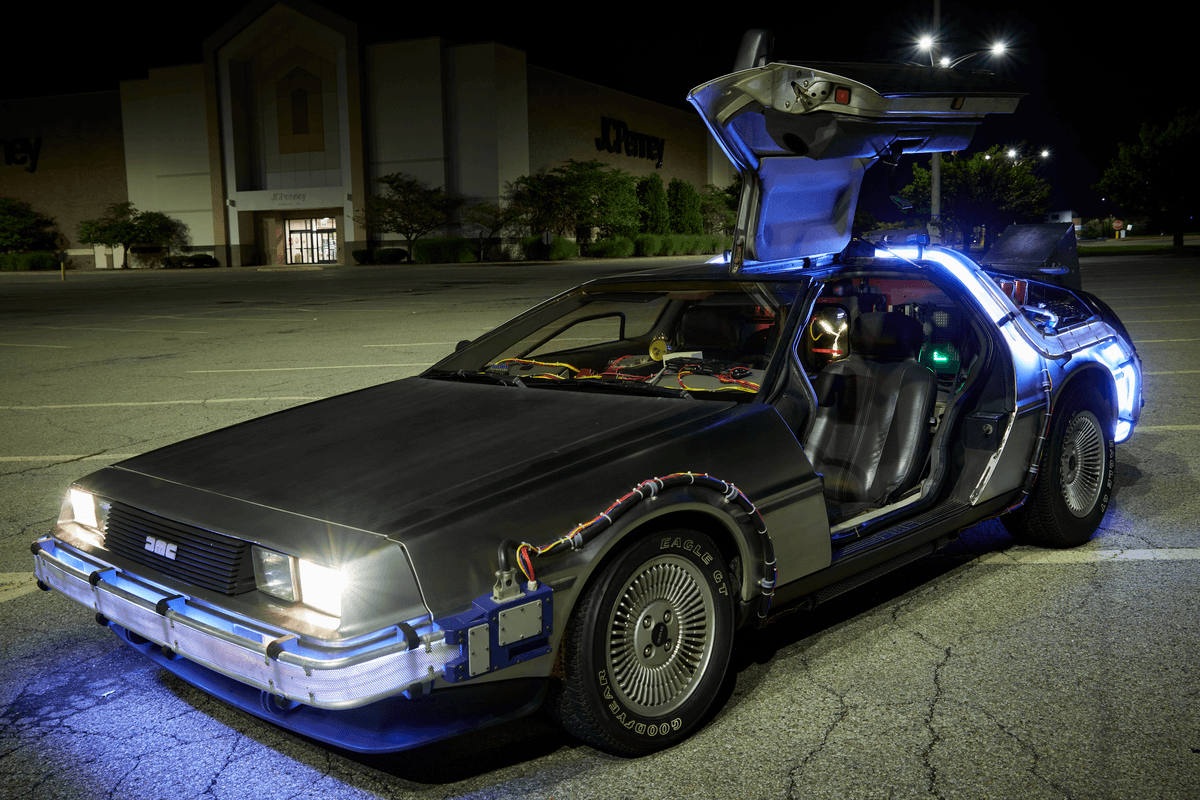
That’s because PDF/A is a long-term archival standard (hence the ‘A’) for preservation of documents. The underlying theme of this standard is that it’s self-contained with all of the resources it needs to display its contents, so you get a consistent, expected presentation of a document — even 100 years from when it was created! Even if PDF software has changed dramatically, you can count on your document to be viewed in a predictable way - far into the future.
The specification for Part 1 of the PDF/A standard was released about 15 years ago, but adoption was fairly slow in those first few years. However, in recent years, adoption has become widespread. Acceptance has been most prevalent in the European Union, so much so that many governments and municipalities have now made it a requirement to be used over the regular PDF format.
Evolution of PDF/A
You may be wondering what’s behind the evolution of the PDF/A standard. Part 1 was based on PDF v1.4, which was older at the time but was widespread among PDF vendors. Things introduced since v1.4, such as transparency, for example, are not allowed — it’s believed this led to the standard’s slow adoption. Part 1 specifically prohibits attachments in the ‘spirit’ of being an archival standard, so the PDF is not dependent on external software being used to open the attachment. But many real-world users found this made it impractical for documents that needed associated files in order for the document to make sense and be useful.
Parts 2 and 3 are based on v1.7 of the PDF standard, so features that were not allowed in Part 1 are now legal in Parts 2 and 3, such as JPEG2000 compression, attachments, transparency, and more. A new level of compliance was also added, known as Level U.
PDF/A Versions & Conformance Levels
PDF/A is available in many different variants, created by combining different PDF/A standards and conformance levels. Each PDF/A standard defines all of the available features and image compression technologies that help preserve the content of a PDF file.
As a primer on the different levels, we’ll start with Level A. The ‘A’ stands for ‘Accessibility’ or ‘All,’ and it meets all requirements of the standard. This includes those with regard to Accessibility by including structure information (tagging). However, conversion of a non-structured PDF to have structured information can’t be done automatically. This has led to confusion among users with little background in structural information and is also another suspected reason for slow adoption of the standard by users.
Level B stands for ‘Basic’ (Visual) support and only includes requirements for reliable visual reproduction of the document. This has been the most popular choice among PDF/A users.
Parts 2 and 3 introduce a new Level U, which stands for ‘Unicode.’ This level is similar to ‘A’ but doesn’t include logical structure information. It requires Unicode equivalents of text to be present and was designed to get past the difficulties of achieving Level A compliance while including more than just the visual representation that you get with Level B.
What are the different PDF/A Standards?
- PDF/A-1: PDF/A-1 is the original PDF/A standard. It is the most commonly used archival standard today, but also the most restrictive. Since it is based on an older PDF standard, PDF 1.4—published by Adobe Systems in 2001—PDF/A-1 does not support JPEG 2000, layers, or attachments. In addition, while it was supported in PDF 1.4, transparency was considered just “too new” at the time of PDF/A-1’s inception and was not included.
- PDF/A-2: Based on PDF 1.7 (ISO 32000-1:2008) PDF/A-2 introduces many additional features that were previously unavailable in PDF 1.4, including transparency. These additions include layers, improved image compression (JPEG 2000 and JBIG2) and attachments—given that those attachments are in PDF/A format.
- PDF/A-3: PDF/A-3 is basically identical to PDF/A-2. (They even left all the typos!) The one and only difference is that PDF/A-3 permits any file type as an attachment.
- PDF/A-4: Sometimes referred to as PDF/A-NEXT, PDF/A-4 is the next iteration of the PDF/A standard, published in November 2020 as ISO 19005-4:2020. A-4 updates PDF/A to align with PDF 2.0, which is the latest version of the PDF ISO standard.
How to Convert PDF to PDF/A
If you need to convert PDF to PDF/A, the Adobe PDF Library SDK is our recommended solution. APDFL ensures that all metadata, graphics and text file formatting stays intact during conversion. Adobe PDF Library also creates PDF/A documents that conform to ZUGFeRD document standards.
Visit our GitHub repository to see code samples for converting PDF to PDF/A.
Ready to start creating PDF/A files? Sign up for a free trial of our Adobe PDF Library SDK and start on your proof of concept today!