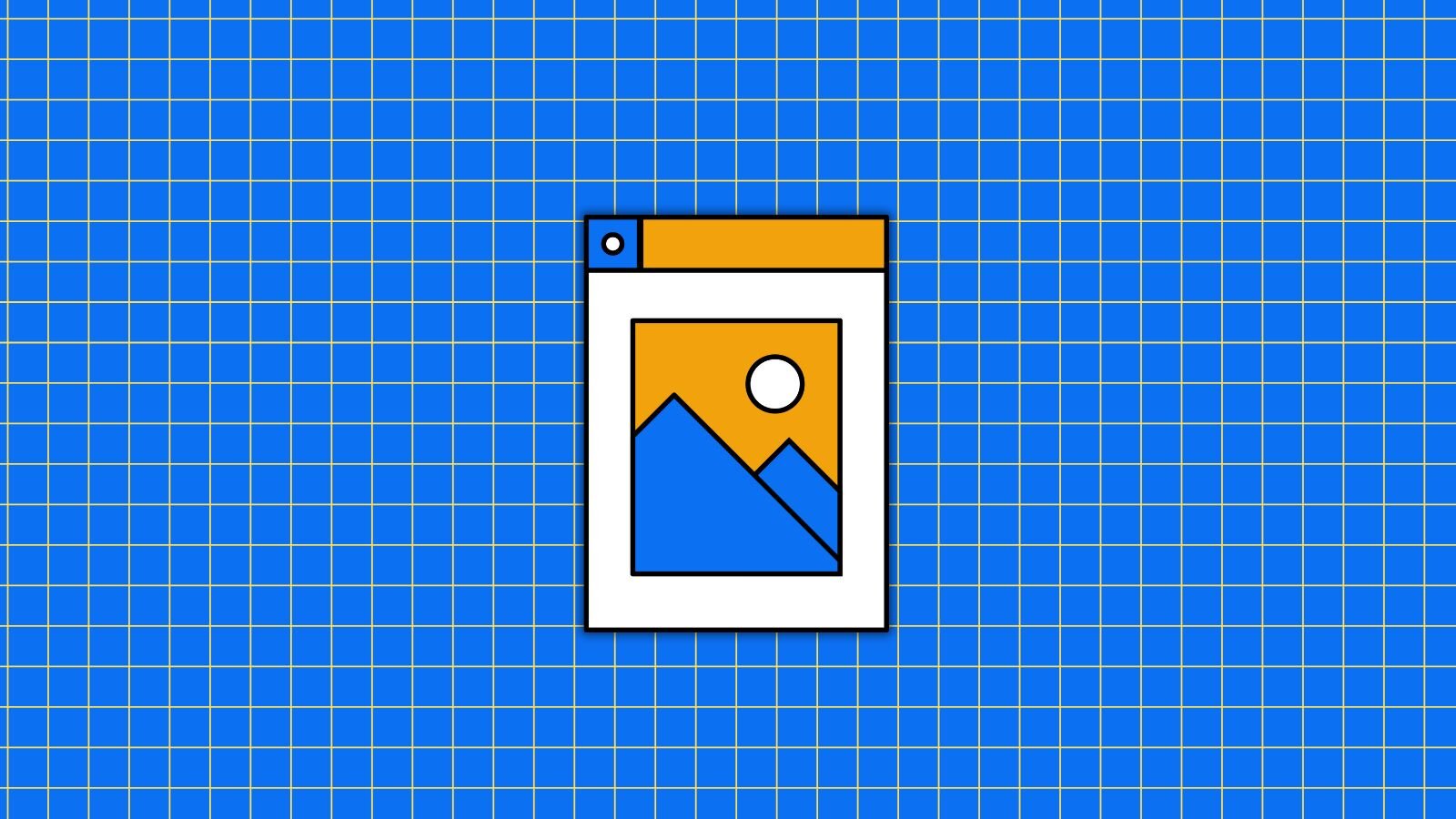
What to Know When Converting PDF to Images
There are many reasons why you might want to convert a PDF to an image: to share it on web or social media, to embed it into presentations or blogs, or to edit it with image-editing software. But before you convert a PDF to an image, stop and read these helpful tips.
Read Are Your PDFs Print-Ready? for more information
Know your Image Types
Before you convert PDFs to images, it’s important to understand your image file types, especially if you’re converting the file for a client/customer. That’s because choosing an image file type that does not align with your recipient’s expectations means...
- The file being shared/processed may not be consumable
- Recipients cannot complete their actions
- The content quality is reduced to irrelevance
- Rework is likely required
BMP
BMP stands for Bitmap Image or Bitmap File Format. It is a standard image file format that stores digital images, particularly in a raster graphics format. BMP files are known for their simplicity and support for uncompressed image data, meaning that they can be quite large compared to other image formats that use compression. BMP files are ideal for use in graphic design, digital art, medical imaging, and image archiving.
PNG
PNG (Portable Network Graphics) files are ideal for images with high contrast (such as photos, line art, detailed diagrams, and other images with high gradients) and for images that include transparency. PNG files use lossless compression and support a number of transparency options (including alpha channel transparency) and grayscale, RGB, RGBA, and palette-based color (either 24-bit RGB or 32-bit RGBA).
GIF
GIF is an acronym for Graphics Interchange Format, a file format that supports both static and animated images. GIFs rose to popularity as a way to react on social media without words. There have often been arguments about its proper pronunciation as well (is it gif or jif? We may never know).
GIF files are ideal for images that require animation and simple graphics (logos and line drawings) because of their limited color palette support. When subtle colors matter, GIF is not likely ideal. The file type supports up to 8 bits (up to 256 distinct RGB colors) per pixel.
JPEG
JPEG (Joint Photographic Experts Group) files are ideal for photo quality images that have subtle shifts in color (and ideally do not have sharp contrast, like individual screenshots of media) that must be maintained; JPEG files allow recipients to fine-tune lossy compression to effectively balance image quality and size (in bytes).
TIF
A TIF or TIFF file, which stands for Tagged Image File Format, is a widely-used file format for storing raster graphics images. TIFF is known for its flexibility and versatility, supporting various color depths, resolutions, and compression options. It supports layers and transparency, making it sufficient to use in graphic design applications. TIFF is also used in professional imaging workflows, such as in photography, printing, and publishing. It is ideal in situations where image quality and color accuracy are critical, and the file size is not a major concern.
Image Color Management
A.K.A. Know your ICC Profiles
A single PDF document can support a wide variety of elements using different color models. Often a PDF file is produced and saved with elements in the DeviceRGB, DeviceCMYK and DeviceGray spaces that have an associated ICC profile. An element in a PDF that has an associated profile is considered calibrated. Elements that do not have embedded profiles are considered un-calibrated.
PDF processing software will often assign default profiles (referred to as working spaces) to un-calibrated elements. Graphics files, however, such as PNG, TIF, or JPEG, can only hold a single color profile. When PDF software rasterizes a page from a PDF document to create a graphic file, it will assign default profiles for un-calibrated elements in the PDF, or you can specify the input and output color profiles you want to use from a stream or file. When the software initializes, it identifies the color profiles present in the subject PDF document, and that are available on the host machine.
Read Datalogics Adobe PDF Library Pantone Color Update
At Datalogics, we have all the tools you need to achieve the best PDF to image conversion to meet all of your needs. Start with a free trial of Adobe PDF Library SDK. Prefer a command-line tool? Try out PDF2IMG!