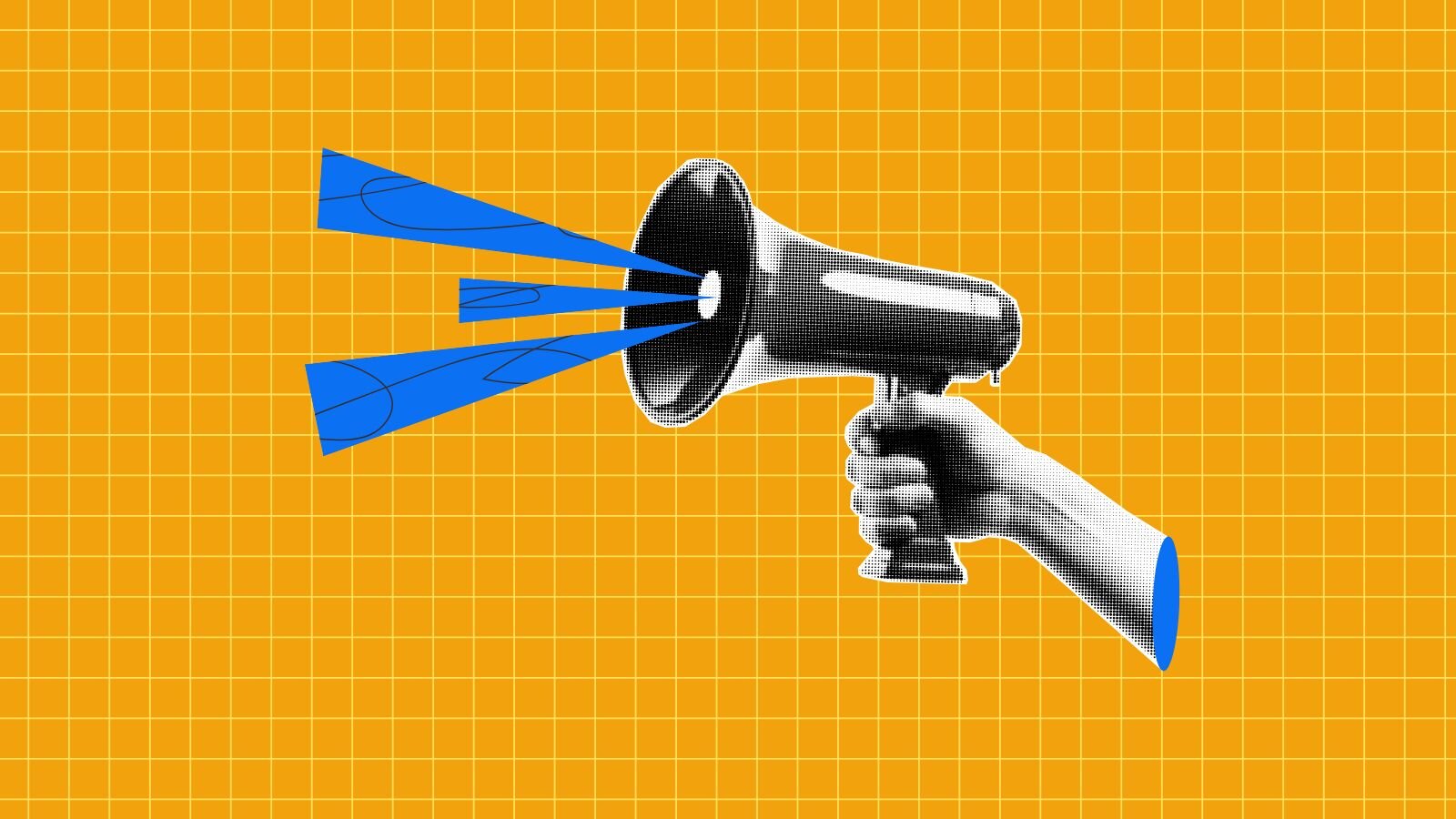
Top 10 Blog Posts of 2024
Check out our top 10 blog posts from 2024!
Converting XFA Forms to PDFs: What Are Your Options?
This post discusses the challenges associated with XFA (XML Forms Architecture) forms, which are not widely supported by many PDF readers and processors. To address this issue, we offer solutions for converting XFA forms into standard PDF formats, enhancing compatibility and accessibility across various platforms.
XFA Form Editing: What You Need to Know
This post includes recommendations for converting XFA forms into AcroForms, a more universally supported PDF form format. This conversion enhances compatibility and allows for easier modification using standard PDF editing tools. We offer solutions to streamline this conversion process, enabling you to effectively edit and manipulate your XFA-based forms.
PDFs and the ZUGFeRD Standard
This post informs readers of an important aspect of PDF/A that doesn't get talked about very much - the ZUGFeRD Standard. ZUGFeRD is an e-invoicing standard that has been embraced by German-speaking countries within the European Union (EU) and is having ripple-effects throughout other countries as well. If you are unsure abouut ZUGFeRD and how it may affect you, this is a great place to start.
3 Reasons to Convert Office Files to PDF
This post is actually a video! It shows 3 of the top reasons you should convert your Office files to PDF. We won't give them away, though, you'll just have to watch it for yourself.
Solutions Gate Case Study
This is a case study featuring Solutions Gate, an IT solutions and professional services company out of Jordan serving the telecom industry. They provide their global customers with general and integrated IT solutions and software development. While working on document management for their largest customer out of Kuwait, they contacted Datalogics for help optimizing PDFs to reduce file sizes - and the results speak for themselves!
Understanding Our PDF SDK Pricing
This post delves into the intricacies of SDK pricing, emphasizing that costs can vary based on factors such as deployment models, licensing terms, and support levels. It highlights the importance of understanding these variables to make informed decisions when selecting an SDK that aligns with both technical requirements and budget constraints. We also offer insights into our own pricing structures, aiming to provide clarity and flexibility to meet our diverse customer needs.
Are Your PDFs Print-Ready?
This post emphasizes the importance of preparing PDFs properly for printing, highlighting common issues such as incorrect color spaces, missing fonts, and improper image resolutions that can affect print quality. It suggests using preflight tools to check and correct these issues before sending PDFs to print. Our aim with this post is to help you save time and money by knowing how to optimize your PDFs before going to print.
PDF Rendering Made Simple with PDF2IMG
This post introduces PDF2IMG, a tool designed to simplify the conversion of PDF and XPS files into various image formats, including JPG, PNG, BMP, EPS, GIF, RAW, and TIFF, with resolutions up to 2400 dpi. Built on Adobe® technology, PDF2IMG ensures exceptional color accuracy during conversion. It offers an advanced command-line interface with over 30 parameters, allowing users to render, rasterize, and split PDFs to generate precise outputs tailored to their applications. This flexibility makes PDF2IMG suitable for a wide range of uses, from preparing images for web applications to generating high-resolution images for printing purposes.
How PDF Forms with Barcodes Improve Efficiency in Education Fields
This post discusses the integration of barcodes into PDF forms, particularly in educational settings. It highlights how barcodes can streamline data collection and processing by encoding information that can be easily scanned and interpreted. This approach enhances efficiency in managing educational data, such as student information and test results. We offer solutions to facilitate the creation and implementation of barcode-enabled PDF forms, aiming to improve data handling processes in educational institutions.
The Many Benefits of Converting PDF Files to Office Files
This post discusses the advantages of converting PDF documents into Microsoft Office formats like Word and Excel. By converting PDFs to these editable formats, users can easily update content, extract data, and repurpose information without starting from scratch. This process enhances workflow efficiency, especially when dealing with complex data or extensive text edits.